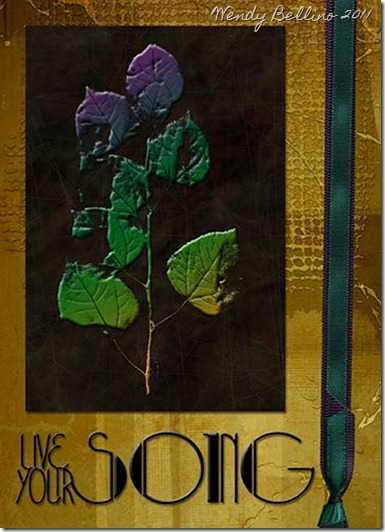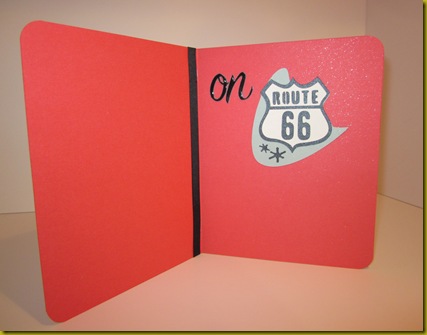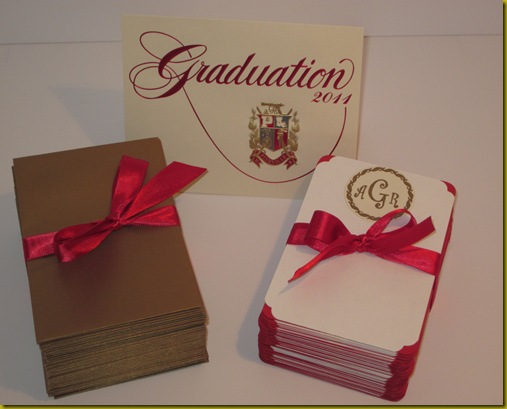I made my own digi embellishment with Club Scrap’s woodmounted stamp image from the March 2010 Sonoma kit. I stamped the image with watercolor pencils and CS’s India ink. I scanned the image and saved it as a jpg. I used the cookie cutter tool in PSE to “cut” my digi embellishment. I also scanned my handwritten signature and made my own signature graphic to “sign” my digi cards. I like this combo of paper and digi scrappin’! All digital elements are from the CS Sonoma kit.
Monday, October 31, 2011
Sunday, October 23, 2011
Faux Metallic Marvels Technique a.k.a Dressed Up Doodles
I loved this 2009 Club Scrap stamping technique and wanted to copy the technique for digital embellishments. I found the coolest tutorial on Scrapper’s Guide, which is a fantastic resource for detailed instructions for digital scrapping by the way! I use Photoshop Elements for digital scrapping/picture editing and the instructions on Scrapper’s Guide are written for PSE and Photoshop.
I started by opening the leaf digi stamp image from the 2009 Club Scrap Natural Resources digital kit and copied the image. Working with the copy, I opened the gradient tool and chose linear gradient, and changed my black stamp image to violet, green, orange. Then I started with step 3 of the Scrapper’s Guide Dressed Up Doodles instructions. I loved how it came out, so I “dressed up” the sentiment stamp image too. Really neat how it looks like an embossed stamp image.
Tuesday, May 31, 2011
Shhhh……Mr. Benny is 70!!!
My father-in-law turned 70 on Memorial Day. I met him for the first time just short of his 50th birthday and he doesn’t look a day older to me! He is the nicest man I know. I am very lucky to have him as my father-in-law and grandfather to my boys.
He always gets a kick out of my handmade cards, so of course I had to make one for his birthday! He always says funny little sayings like, “shiny as a new nickel”. So, I used the Nifty Fifties cartridge with it’s fifties lingo phrases, and it coordinated so perfect with my left over papers from Club Scrap’s Cruisin’ collection! (I don’t have much of it left, that was one of my favorite kits.)
Wild Card Graduation!
I used the Cricut Wild Card cartridge to make this cute graduation card, using Club Scrap cardstock of course! My Gypsy came in handy to fine tune the dimensions, instead of FTP. I cut the envelope to match too. I forget to use this cartridge!
Saturday, May 21, 2011
Club Scrap Die Cutter’s Blog Hop!
Welcome to the Club Scrap Die Cutters Blog Hop! Get ready to see some awesome projects using a variety of die cutting machines and fabulous Club Scrap paper.
http://wbellino.blogspot.com/You Are HERE!!! http://craftchaos.blogspot.com/ (Go HERE next to see what Hetty has created!) http://www.pagesofpictures.com/ http://chrissiecreations.blogspot.com/ http://scraphappysistersink.blogspot.com/ http://www.capecodscrapper.blogspot.com/ http://www.creatingwithconnie.blogspot.com/ http://www.scrappingthoughts.com/ http://orezonia.blogspot.com/ http://squirrelyart.blogspot.com/
I just bought the Cricut cartridge Everyday Pop Up Cards, and this was the perfect opportunity for me to rip open the box and start creating. I immediately stuck the cart in my machine and chose an image to cut. I am used to making cards with the Just Because cartridge and usually use the Fit to Page feature, if I’m not using my Gypsy. Hmmmm…. FTP didn’t work. The images ended up being huge and *GASP* I wasted two sheets of my precious CS paper! Before I screwed up anything else, I Googled the cart looking for some instructional videos. Turns out I wasn’t the only one having trouble with the cartridge. I found Crafting with Katie's blog and a video tutorial making a pop up card! She used her Gypsy to figure out the correct sizes of her images…duh! Club Scrap’s monthly kit for May is Papillion (butterfly in French…*WINK*). I was inspired by one of CS’s members, Marilyn, who posted a 3-D butterfly card in CS’s forum. I decided to make a card using the butterfly image… 
I really liked the CS stamp “Beautiful Soul” from March 2011 and opted to use that instead of one of the die cuts in the cartridge handbook.
I wanted to make a 3-D butterfly for the front of the card, so I cut the butterfly images three times on vellum paper. I cut the overlay image too and used cardstock from the Raku kit, also from March 2011. The other cardstock is from the May 2011 Papillion kit.
I love my Scotch Quick Dry Adhesive for gluing all the layers I cut with the Cricut! 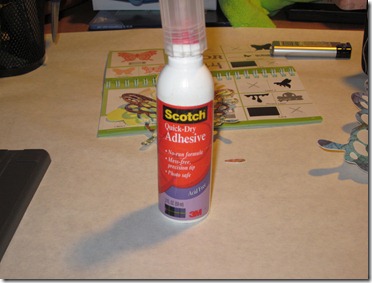
The tricky part was trying to figure out how to adhere the pop up. I scored the pop up tab at each notch and had to play with it for a while to figure out “which way was up”! 


I wanted the card to open left to right, not up and down. It took a little wrangling, but it ended up working like I wanted. 
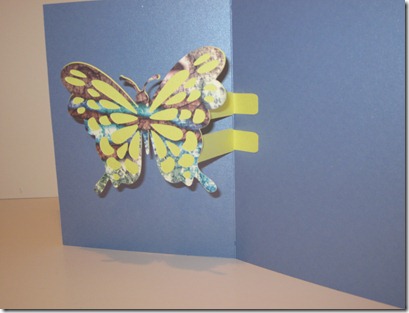
Marilyn’s instructions were to “Peel adhesive off of one left wing and one right wing. Adhere. Repeat. You should have 3 butterflies stuck together. The center one has both wings attached to one other. Each one on the end has only 1 wing attached. Now peel off the last two pieces of adhesive and stick onto your original image on the card, matching exactly. Fluff the wings and you're good to go.” So I trimmed the antennae off two of the butterflies and glued them together… 
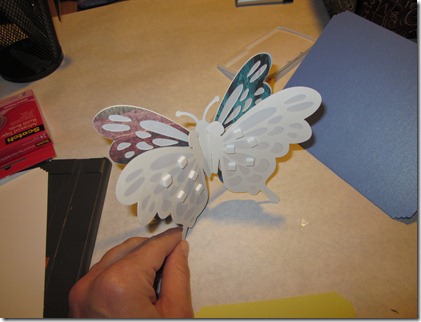
I love how it turned out…first try! And of course, Stickles for bling! 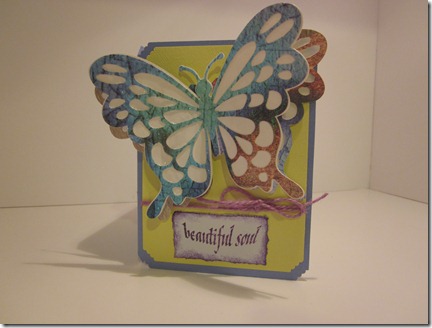
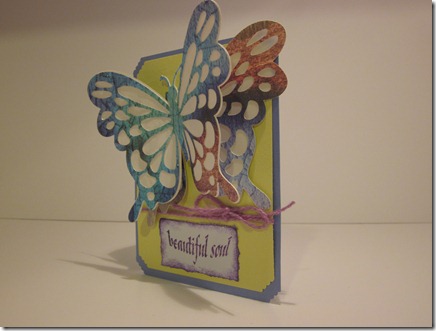

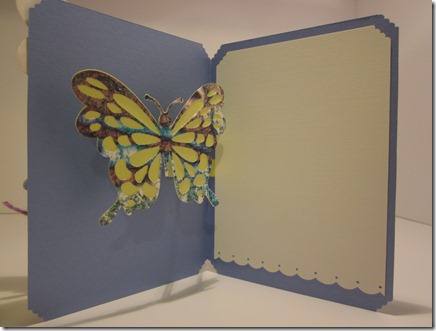 Oooohhh!!! I wanted to share this too… I made a light box for taking photographs for my blog. My craft room light is too “yellow” and I wanted the pictures to be brighter without having to photograph them in daylight. I bought some foam board and improvised, after I saw one on the internet for $75. Five pieces of foam board and some packing tape, less than $20.00. I rarely have to use my flash either.
Oooohhh!!! I wanted to share this too… I made a light box for taking photographs for my blog. My craft room light is too “yellow” and I wanted the pictures to be brighter without having to photograph them in daylight. I bought some foam board and improvised, after I saw one on the internet for $75. Five pieces of foam board and some packing tape, less than $20.00. I rarely have to use my flash either. 

Thanks for looking and be sure to scroll back to the top for the next blog hop link!
Monday, May 16, 2011
Viva Las Vegas!
My sisters and my oldest and dearest friend surprised me with a trip to Las Vegas for my 40th birthday. My sister travels often for business and has been to Vegas numerous times, so she tailor-made our itinerary. It was an AWESOME trip! More pages to follow,I am putting a digital book together for each of them…
Saturday, May 14, 2011
Wednesday, May 11, 2011
Thank you notes….
Ooof! I hated sending thank you notes after graduation. I would take one look at that little white card and get overwhelmed. I have to fill up the whole thing??? I had a good laugh a few years ago when my cousin sent me a thank you note for her graduation gift…” Thanks for the cash. I’ll try not to spend it on something that will make my parents worry.” I think I still have that note somewhere!
Creativity, limited writing space = CUTE card! I used my Just Rite Monogram Stamp inked with Rangers Big and Bossy ink pad and embossed with gold embossing powder. I found a circle punch that was the perfect size to punch the finished images out, so I don’t stress over getting the image straight! I corner chomped with the Crop-A-Dile corner chomper. Done…
Saturday, May 7, 2011
Mother’s Day 1969

I posted the small picture of my Mom and I as my profile picture on Facebook as a Mother’s Day tribute. I encouraged her to tell the story of it on my FB page as a comment on the picture. I have heard the story many times, but I always like when Mom tells it. My Dad saw the picture and tried to find the original newspaper article that went with it, (Mom has it tucked away somewhere!) Since he couldn’t find it, he contacted the Associated Press to see if he could get an original copy of the clipping. They emailed it to him in four pieces! He sent it to me to put something together for her…this is what I ended up with! I love it. I think if I had asked her to write the quote for the layout, it wouldn’t have been as perfect.
Happy Mother’s Day to all of you!
Sunday, May 1, 2011
Beau’s Baptism Card
My niece was baptized today! She wore the christening gown that my 86 year old Memaw handmade for me 42 years ago. I have a house full of boys. Maybe one day I’ll have granddaughters who will wear it. It was definately made with love.
Sweet girl…she smiled the whole time.
Of course the gift I am in the process of making for her isn’t ready (I am famous for this!), so I made her a card for the occasion…
I made my own iris folding template! I am so proud! I drew the christening gown outline and with the help of the instructions on the Simplicity of Iris Folding site, I made my template. 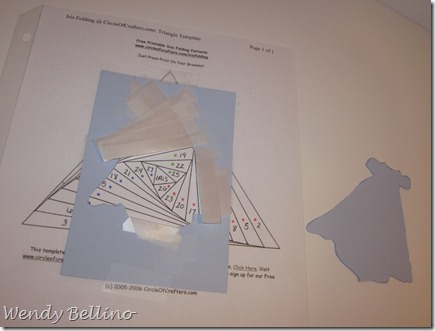
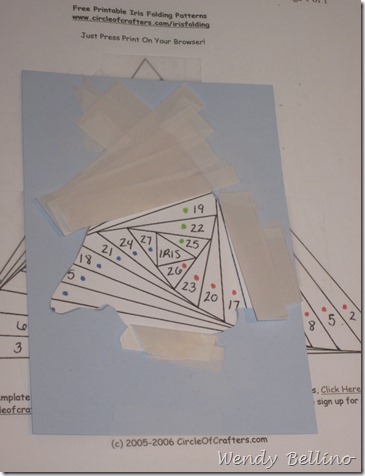
Big feat for me…cutting out the design with a craft knife!
I used the metallic opal vellum paper from the Club Scrap Vogue kit and the blue cardstock is from the Lotus Pond kit. I made the quilled roses…it’s been a long time since I have done it! I used pearl metallic fabric paint for the faux pearls.
I uh, forgot to ink the edges…I masked it with my cut out. It worked. It would have looked better if I had done it before I finished though!
I have designed a quillling piece that I am making for her gift. Maybe I’ll have it finished before HER children are baptized!
Sunday, April 10, 2011
Digital Scrapping….begin at the beginning
“Begin at the beginning and go on till you come to the end: then stop.” ---Alice in Wonderland
I appreciated digital scrapping and have attempted some simple layouts, but my PSE software is Greek to me. I watched a few tutorials and learned enough to make a few pages, but I am the person who likes to read the instructions from front to back. When I start in the middle I feel scattered and disorganized. I found the beginning when I found the video tutorials on the Scrapper's Guide website ! It is basically PSE digital scrapping for dummies. I NEEDED to know what all the tricks and techniques were, I am not a drag and drop digital scrapper. I love scrapping with paper, but learning how to do all the digital tricks has opened a whole new creative window for me! There is a charge for the classes, but you get a discount if you join as a Premier member. I just paid for the classes. I am a huge fan of Club Scrap and have enough digital kits to keep me busy for a long time, though the digital scrapbook kits offered on the Scrapper’s Guide site are fabu! The classes can be accessed repeatedly or downloaded and there is also a PDF file for each. This is a huge plus for me, I gotta SEE it. It is so nice to have the instructions printed out to follow along while you’re working. Club Scrap has some fantastic digital tutorials on their site, but you really need a working knowledge of PSE to attempt the projects. I can’t wait to apply all my new knowledge so that I can tackle those advanced projects!
Monday, February 14, 2011
I "ink" I love you Club Scrap!
Materials List:
3*4" piece of CS (Club Scrap) cardstock from the Memoirs kit
Watercolor gelatos
UM (Unmounted Stamps) Love Inkcorporated stamps
CS sandstone ink (very light)
Speedball waterproof India ink
Foam brush
Krylon gold leafing pen
4.25*11" piece of black cardstock scored in half horizontally to make a 4.25*5.5" card
3.25*4.25 " piece of red cardstock to matte
4*5.25" piece of red cardstock for the card liner
Tim Holtz grunge board die cuts
Tim Holtz Distress ink in Vintage Photo
Tim Holtz Crackle paint in tarnished brass
Adirondack paint dauber in gold
I stamped the UM heart with the keyhole onto the white cardstock.

Creating with Connie
Crzymom's Tidbits
Juju's Folly
Lift Bridge Cards and Crafts
Making Impressions
My Artistic Escape
Orezonia
Pages of Pictures
Scrap Happy Sisters, Ink.
SquirrelyArt
Where the "ArT" is... --ME! You are here!
 |
| Click here for the link party! |