I recently updated my Blogger profile to Google+ (G+) and I am still working out the kinks. I just participated in Club Scrap’s monthly blog hop and received an email from a reader who couldn’t respond to my “no-reply blogger” comment that I left on her blog. I also read a comment about the blog hop in the Club Scrap Community forum. The reader didn’t comment on three blogs because she was asked to join G+ and wasn’t comfortable doing that. I did some research on the Google/Blogger integration and this is what I discovered.
First of all, readers will need a G+ page or profile to comment on your blog if you have updated to G+. When you enable G+ comments, existing Blogger comments will stay on your blog. G+ Comments lets you bring the following conversations together in one place, right under your blog post:
- Comments made on your Blogger blog post
- Comments on the blog post that you’ve shared to G+
- Shared content on G+ that links to your blog post
Basically you are getting more bang for your buck because you can engage with more of your readers. So, joining G+ and enabling G+ comments on your blog is a win win situation.
I also found a solution to the “no-reply blogger” email address on Fluster Buster. That was an easy fix.
Since I already had the Google profile, I jumped in and made a page. I didn’t like the backgrounds on G+, so I made my own profile cover photo. Cypress North posted a “Guide to the New Google Plus Cover Photo Size, Inspiration & Tips” and provided .psd templates to download.
This is my new cover photo for my G+ profile page that I designed in Photoshop Elements…

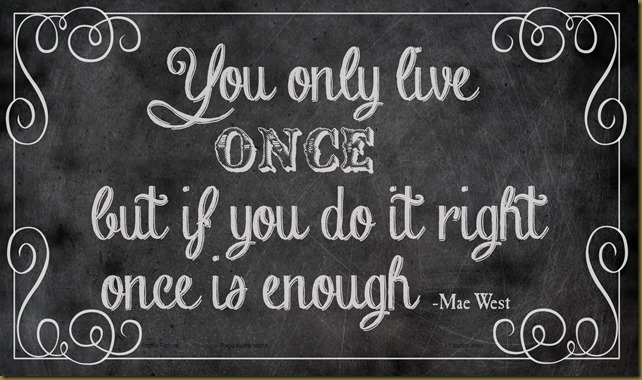
No comments:
Post a Comment
I would love to hear your comments! I do my best to reply, but if you don't get an email response from me, be sure to check your blog settings and that you have included your email address for replies. Thanks for sharing your thoughts!