I loved this 2009 Club Scrap stamping technique and wanted to copy the technique for digital embellishments. I found the coolest tutorial on Scrapper’s Guide, which is a fantastic resource for detailed instructions for digital scrapping by the way! I use Photoshop Elements for digital scrapping/picture editing and the instructions on Scrapper’s Guide are written for PSE and Photoshop.
I started by opening the leaf digi stamp image from the 2009 Club Scrap Natural Resources digital kit and copied the image. Working with the copy, I opened the gradient tool and chose linear gradient, and changed my black stamp image to violet, green, orange. Then I started with step 3 of the Scrapper’s Guide Dressed Up Doodles instructions. I loved how it came out, so I “dressed up” the sentiment stamp image too. Really neat how it looks like an embossed stamp image.

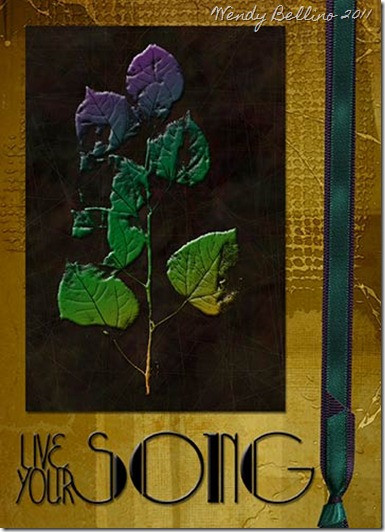
Awesome and thanks for sharing how you did this - now I'll have to spread my wings as I just get the digi kit now :)
ReplyDelete