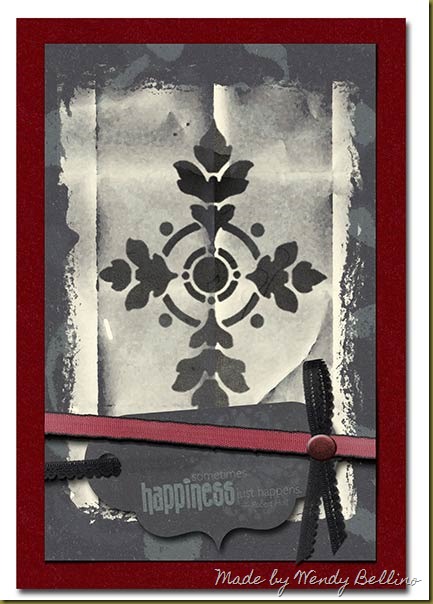Welcome to my stop on the Club Scrap Wisteria Blog Hop! If you started on the Club Scrap Creates Blog, you are in the right place. If not, keep in mind that you can access the whole list of participants from there at any time.
Welcome to my stop on the Club Scrap Wisteria Blog Hop! If you started on the Club Scrap Creates Blog, you are in the right place. If not, keep in mind that you can access the whole list of participants from there at any time.
It is after 10PM and I am just finishing my project for the hop. That is the story of my life! I always seem to get my creative bursts at the last minute. This year I have “discovered” sewing. I bought a new sewing machine last fall and since then I have been on a roll. (My blog posts are full of my latest creations.) My recent obsession is learning how to embroider. I was tooling around on YouTube for embroidery videos and found some tutorials on free motion embroidery using a sewing machine. I read my new machine’s manual and turns out all I needed was a darning or embroidery foot for my machine. Mine happened to come with one, so I played around with it. The manual wasn’t that helpful, “insert fabric under the presser foot. Lower the presser foot and begin moving the fabric following your design lines.” This is what happened…
After watching a ton of videos, I found some awesome tutorials on free motion embroidery by Patsy Thompson on her YouTube channel. Step one was to pull the bobbin thread to the top for correct tension (rolling my eyes).
Can I tell you I was absolutely giddy when I got everything to work! I practiced embroidering all my scraps of fabric! My 15 year old son watched over my shoulder for a few minutes and I invited him to try it out. Check out the lower left scrap, he wrote his name (Jake)…in cursive. It took me weeks of trial and error to get that scribbling down and he just sat down and did it!
What I really like about this technique is the imperfection of the stitches. I get so caught up in having everything just right and “perfect” that I get overwhelmed and forget to have fun. Free motion embroidery is good therapy for that because it will NEVER be perfect!
When I got my digi kit and saw the Voltaire quote stamp image I knew what I wanted to do for my project. I designed an embroidery pattern in PSE and printed it on some muslin fabric.
I found a great tutorial printing on fabric using an inkjet printer on instructables.com. I ironed a piece of freezer paper to the back of my fabric and trimmed it in my Tonic printer to 8.5*11. This gives your fabric some stability to be able to run it through the printer.
Then I loaded it in my printer and voila!
On to the free motion embroidering… AND I remembered to pull my bobbin thread to the top…
but I forgot to put stabilizer on the back for support. It was okay, but the fabric buckled in places. I had to print another piece of fabric (I’m working on imperfection). On the advice of Patsy Thompson in her video, I got a glass of wine, put on my quilter’s gloves and started free motion embroidering!
This is what happens when you wait til the last minute and get tired!
Here’s the finished piece. I think I am going to frame this to put on my bedside table. I thought about making it into a pillow, but I really should have treated the fabric with Bubble Jet Set and Rinse in case it had to be washed. I can always make another, the possibilities are endless!
Your next stop is Deb at http://debduzscrappin.blogspot.com/. Refresh your coffee and hop over to check out what she has to share!